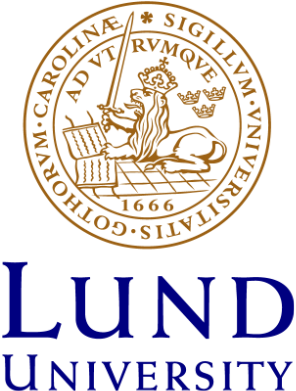Visibility
A good communication strategy can improve the visibility and potential impact of your research. Your presence and activity in various networks and databases will help make your research, and as a result your department, faculty and institution more visible in search engines and databases. Which channels work best may depend on the situation, but regularly updating research output and activities in LUCRIS is a good start. Create an ORCID ID if you do not already have one, and register it in LUCRIS.
Additionally, there are several other possible ways to communicate and disseminate information about your research, for example:
- Publish open access and/or parallel publish via LUCRIS
- Make data FAIR
- Use social media or academic social networks
Read more about how to use different systems and tools below.
Be consistent when writing your name. If you have changed your surname for example, you can enter previous names or name variants in LUCRIS and some other databases , like LUCRIS. In the research community, you can avoid being confused with others by using ORCID.
Correct affiliation
In addition to your name, the affiliation stated in your publication is used in bibliometric analyses in many different databases. Entering your affiliated organisation correctly in the journal or book enables databases to identify and present a person’s or organisation’s publications.
Search engine friendly titles and abstracts
State relevant terms in abstracts and use keywords that are common in your field of research. The terms used in titles, abstracts and keywords affect how easily users can find the described publication and may influence how the search results are ranked in search engines and databases.
You can create a comprehensive view of how and where you have been published during your time at Lund University; your local, national and international collaborations as well as other forms of cooperation and media presence, using the Research Portal – portal.research.lu, the public interface of LUCRIS.
The Research Portal makes for a good foundation in your communication strategy, since it is not limited to a certain audience, does not require logging in, and describes all of your research activities. The publications registered in LUCRIS are included in bibliometric analyses locally at Lund University and nationally via SwePub – swepub.kb.se. The entries are also reused in international databases. Moreover, you can reuse the information in LUCRIS for other purposes too, such as exporting the data in various formats or generating a CV.
Utilise the various ways available in LUCRIS to describe you, your output and your activities. For example:
- Ensure that your profile includes a description and subject classification as per the faculties’ minimum requirements.
- Use the abstract field, subject classification (UKÄ) and free key words. When applicable, add English translations.
- Check that you and your co-authors and project partners are correctly affiliated.
- Register your ORCID on your LUCRIS profile (see more information below).
- Self archive your publication, preferably with a CC license in order to facilitate distribution and reuse. If you have signed over your rights to your publication to the publisher, it may still be possible to upload an author version of the text. To parallel publish also functions as a safeguard in case the journal or publisher goes out of business. Find publishers’ copyright and open access archiving policies in Sherpa Romeo - v2.sherpa.ac.uk/romeo.
- Register the publisher’s DOI/link to the publication.
- Under Relations: Connect the entry to other output; publications, activities, persons, awards, projects, infrastructures.
You can also add links to other databases and social networks on your profile page, for example Academia.edu, Facebook, Google Scholar, LinkedIn, ResearchGate, Twitter och YouTube. Click "Add link", paste the link and select the type of system in the menu. These links are presented as icons under your profile image. Links to pages that are not included the menu get a globe-icon.
Web page about LUCRIS at The Libraries of the Joint Faculties of Humanities and Theology
ORCID (Open Researcher and Contributor ID) is an international researcher ID, a persistent digital identifier that distinguishes researchers from one another. ORCID is used in many contexts in the research community, by publishers, research funders and higher education institutions. The ORCID registry is run by a non-profit organisation with the same name.
- Create your ORCID iD
ORCID’s registration page - orcid.org/register. - Register your ORCID iD in LUCAT:
Passport - https://passport.lu.se.
a. Select “User” and then click “Connect an ORCID ID with your LU-Account”.
b. Authorise Lund University to access your ORCID iD
c. The connection in Lucat is complete the next day, and your ORCID iD is on your LUCRIS profile. - You can choose to import entries about publications from LUCRIS to your ORCID profile. If you already have an ORCID profile with publications, perhaps via CrossRef - crossref.org, duplicates from LUCRIS will be generated that must be deleted manually. Therefore, do not proceed with this if you already have a satisfactory publication list on your ORCID profile.
It takes a day for the information to transfer between the systems. The following day, you can if you wish, synchronise your profiles by logging into LUCRIS, click “Authorize export of content to ORCID”, (link below your ORCID iD on your profile page). Before you proceed, ensure that the connection in step 2c is in place.
We would recommend that the ORCID iD is stated in printed publications. You can also download your ORCID iD as a QR code that can be used on conference posters for example.
Find more information about ORCID on the Staff Pages.
Scopus ID connects your publications indexed in Scopus to your profile, thus preventing mix-ups with other researchers with similar names to yours. If publications have been indexed with incorrect information about your affiliation, you have the option to connect these to your profile as well. An updated Scopus profile gives you and others a better overview of your publications and citations in the database.
If you have an article indexed in Scopus, you have automatically been assigned a Scopus Author ID. You can find your Scopus Author ID by searching your name or an article that you have written in Scopus, and then click on your name. Your Scopus Author ID is located under your name on your profile page.
To connect all your indexed publications to one Scopus Author ID, or if your profile page needs updating, you can use Scopus’ manual tool.
Then you need to connect your Scopus profile to your ORCID. The link is located on the right-hand side of your Scopus Author ID. Connections between systems and registries are necessary for the collation on information about your research activities.
Just like ORCID, Scopus Author ID can be used as an identifier in grant applications.
If you want to add a link to your Scopus Author ID on the Research Portal, log into LUCRIS and go to your profile. Click on “Add link” and add it as an “Unspecified” type of link. After you have clicked Save, the link will be visible as a globe-icon under your profile picture in the Research Portal.
Researcher ID in Web of Science, works in the same way as Scopus Author ID and enables correct identification of researchers who are authors of publications indexed in the database.
You can find the registration link on the Web of Science start page.
A much larger number of publications can be found via web-based Google Scholar than via databases that are charged with a subscription fee. This means that researchers who publish in other ways, languages and via other publishers than those indexed by the main citation- or reference databases, can create more cohesive publication lists. The profile can be updated manually, and the list includes the number of citations in the database, as well as links to related works. This means that those users who lack access to licensed databases can share your publication list and those publications that are openly available.
The h-index in the Google Scholar profile can, for example, be used when requested, e.g in grant applications.
Read more about h-index here:
Information about how the profile is created and updated can found at Google Scholar.
Google Scholar Profiles - Setting up your profile
When you have created a profile, it is important to control it regularly and, if necessary, connect publications to your profile, since the automatic updates are not always correct.
Open access to publications is supported by higher education institutions, research funders, interest organisations and publishers all over the world. Since 2005, researchers at Lund University are expected to, if possible, publish open access and the latest policy was published in June 2021.
Open access policy for publications and artistic works (PDF, 235 kb)
There are different ways to publish open access, read more on the web pages at the Libraries of the Joint Faculties of Humanities and Theology.
Web page about open access at the Libraries of the Joint Faculties of Humanities and Theology
Research data should as far as possible, be made FAIR, that is, findable, accessible, interoperable and reusable. Data can be described, and sometimes shared, via different types of databases: national (for example Swedish National Dataservice), disciplinary (for example the CLARIN databases for linguistic data) or general data repositories (for example GoTriple). Find more at the Registry of Research Data Repositories (r3data).
Swedish National Data Service - snd.gu.se
CLARIN - clarin.eu
GoTriple - gotriple.eu
r3data - re3data.org
In addition to improving the dissemination of the data, data that is deposited or described via a certified database or publisher is also assigned a persistent identifier (PID), which simplifes citation and increases transparency and reusability.
Read more about certification of databases at CoreTrustSeal - coretrustseal.org
Read more about FAIR at the Swedish Research Council - vr.se.
Social media or social networks for researchers can sometimes be effective channels when you want to generate attention and spread information about your research.
Social media
You can increase the visibility for your research with an active account on one or several of the main social media platforms. One benefit is that you can get the information out quickly and can interact with readers/followers directly. Write succinctly about your latest publication, project, conference presentation or other public appearances, perhaps with added hashtags. If possible, add a DOI or other persistent identifier that enables different databases or search engines to identify which publication is highlighted. Use your connections when possible, ask colleagues, the communication officer or others outside the academy to help share your posts.
Academic social networks
Social networks for the academic community are used by many as platforms for contact and collaboration with colleagues, co-authors and other experts within one’s discipline. On these websites, you can upload your publications, abstracts and links, as well as finding other researchers.
Academia.edu and ResearchGate are two well-known academic social networking sites. These sites’ income is generated by the users’ activities, such as uploading and downloading documents. These platforms can offer good opportunities to network, but there are no guarantees that the site and what is uploaded on it will still be there in the future.
Academia.edu - academia.edu
ResearchGate - researchgate.net
If you want to upload your publication, make sure that you have the right to do so. If you do not still own the copyright to your publication, check if you may self-archive another version than the published one. You can find most journals’ terms and conditions in Sherpa Romeo.
Sherpa Romeo - v2.sherpa.ac.uk/romeo
Add links to your accounts on the Research Portal
When editing your profile page in LUCRIS, you can add links to your various accounts. Read more under LUCRIS above.