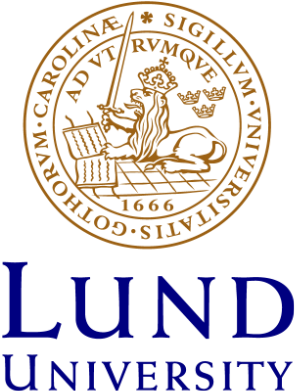Search Systems and Catalogues
There are several different catalogues, search systems and platforms where you can find books, articles, pictures, or other types of information.
Are you looking for a particular type of material, such as a book, article or journal? Click Search by Material Type to find information according to source. If you want to find subject specific information, go to our subject guides. If you cannot find what you are looking for, take a look at our search tips. You are always welcome to book a meeting with a librarian and get help with your searching process.
Below, you can see an overview over search systems and catalogues at Lunds University, and national catalogues that contain collections here in Lund.
These are our main search systems for you who are looking for books, journals and articles either in print or electronic format.
LUBcat is the shared catalogue for the libraries at Lund University. In LUBcat, you can find printed material, such as books and journals, as well as e-books that the libraries at Lund University have access to. There, you can also see at which library, and on which shelf, the book or journal is located, as well as whether it is available. When logged in, you can also view your loans, queue for checked-out books and reserve books. Click on Shelf Locations to read more about how the books at the HT Libraries are organised.
In LUBsearch you can find electronic resources, such as articles, e-books, e-journals and databases, that the libraries at Lund University have access to. In the search box on the main page, you can do a free text search and find both printed and electronic material. You can also select Advanced Search if you want to narrow your search. In the top menu at LUBsearch's start page you can also access ePublications och Databases A-Z.
- By using the search tool ePublications, you can find all e-journals and e-books that the libraries at Lund University subscribe to. You can opt to search via subject or by title, subject word or ISSN.
- Databases A-Z offers a catalogue of databases and web services, both licensed and open, considered central to each subject by the libraries at Lund University. You can search by using the search box, by selecting a subject or checking the alphabetic list.
By using your Student Account or LUCAT identity, you can access a lot of the electronic material from home, or wherever you may be working from.
LIBRIS is a national search service where you can find books and journals located in libraries around Sweden. If you find something in LIBRIS that is not available at any of the libraries at Lund University, you can make an interlibrary loan request.
Alvin is a search portal for cultural heritage collections (manuscripts, personal archives, images, maps and older printed material) in, among others, the university libraries of Lund, Uppsala and Gothenburg.
Catalogue –1957, is a digitised card catalogue where you can search for Lund University Library's older material. The catalogue lists holdings printed 1957 or earlier. Try Catalogue –1957 if you are looking for something printed before 1957, and cannot find it in LUBcat.
Information about how to use the catalogue and how to order material (only in Swedish)
LUBITO is a list of journals at the libraries at Lund University. Some articles can be scanned on request by those affiliated with Lund University.
In Lund University Research Portal you can find information about research and researchers at the university.
In LUP Student Papers you can find theses, essays and degree projects written by students at Lund University.