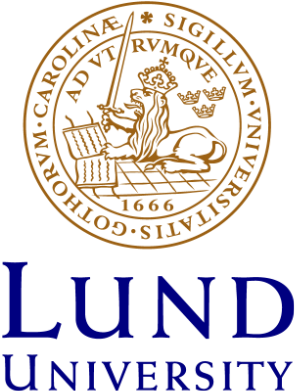Search Tips
Are you working on your degree project or have another assignment and need to find information? Are you wondering how to get started or where to look next?
When You Search for Information, Consider the Following:
- How are you going to use the information? What is it for? How much material do you need? When is your work due in?
- What type of material do you need? Do you need a general overview, or specific material about your particular topic?
- What do you need? Do you need books, articles, dissertations, or some other form of material? If you are working on your degree project, you generally need scholarly sources (More information about scholarly texts). Remember to always critically evaluate your sources (More information about source evaluation).
- Where are you looking for your sources? Databases can be a useful resource in addition to the library catalogue, and in our subject guides, you can find tips on databases relevant to your subject. Furthermore, you may find relevant material by turning to government authorities and/or organisations.
Get a Brief Overview of Your Topic
In order to find introducing texts to your subject search in encyclopaedias or use our subject guides.
When you have decided what you are going to write about, it can be a good idea to start with checking different encyclopaedias for a brief overview of your topic. There you can get tips on search terms, useful sources, and leading researchers within your chosen subject. A few examples of encyclopaedias are:
When using Wikipedia it is important to keep in mind that anyone can add or edit the content, and therefore, the quality of the information can vary. However, Wikipedia can be a useful first step in your search process, and the references at the end of an article can come in handy as you move forward.
Our subject guides are also excellent platforms to turn to if you want to find subject specific resources. They are created and updated by your subject librarians.
Finding too Much, or not Enough?
Are you finding too much information, or perhaps not enough? You can improve your search results with a few simple steps:
Try truncating your search terms. The easiest way of doing this, is to add an asterisk (*) after your search term, which expands your search to include all possible word-endings. For example, if you use the search term sustain* you will get search results that include sustainability, sustained and sustainable. You can also use the asterisk in the middle of a word: if you search for Johan*on you will get results that include Johansson and Johanson.
By adding question marks into your search term you are masking one ore more letters (one question mark replaces precisely one letter). Entering wom?n, will give you results that include woman and women and entering Lind??ist will give you results including Lindquist, Lindqvist and Lindkvist.
Depending on whether you want to expand or limit you search results, you can try adding AND, OR or NOT between your search terms.
- pedagogy AND history - You'll get results with both words, results with just one of them are eliminated.
- pedagogy OR education - You'll get results that include either one of the words or both of them.
- pedagogy NOT preschool - You'll only get results which include the first, but not the second word.
Use phrase searching when you want to search for a combination of two or more words in a certain order, without other words in between, for example the phrase "word order". By using quotation marks around your search term, you indicate that you want the database to search word order as a phrase. If you search for the words without quotation marks, you will get results including only word or order as separate words in different places in the text, which often gives you a long, overwhelming and less relevant list of results
Usually search services and database include a search box in which you can do a free text search. If you would like to filter your search results, you usually get the option to do an advanced search, where you can specify, for example, print year, author’s name, or to get only peer reviewed articles.
Which search terms are relevant for you? Are there any synonyms that you can try? Are you using general or specific terms? Should the search terms be in English or in any other language? Do you need to further limit your search? Try doing a search on your subject in LIBRIS or LC Subject Headings (LCSH) or Svenska ämnesord to see which search terms are used. There are several subject specific thesauri in Databases A-Z which may be useful when you want to find out which terms tend to be used within your subject area.
Take Your Time and Ask Us for Help!
Searching is a process that can take time, and it is not always a simple or straight forward process. Often, you may need to modify your search terms as you go. For a systematic approach, it can be a good idea to document your searches. You can always contact us and you are welcome to book a librarian if you want additional support.