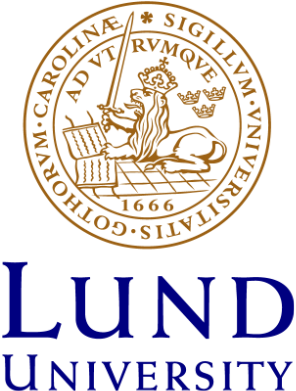Reference Management Programs
By using a reference management program, you can gather and organise the references that you need in your research process. You can easily download reference data from catalogues, databases and web pages and import it to Word or another word processing software. This allows you to instantly create complete references in your text as well as in your bibliography, in a citation style of your choice.
Students and faculty staff at Lund University can access one licensed reference management system:
- Download EndNote 21 via Software Center (PC) or Self Service (Mac). If you need support with downloading the program, please contact the IT unit. If you want to learn more about EndNote 21, there is an open introductory course available on Canvas, with short instructional videos, created by librarians at Lund University. There is also a guide to EndNote created by librarians at the Social Sciences Faculty Library.
The HT Libraries provide support and courses in these programs for employees. Take a look at our calendar for upcoming events.